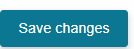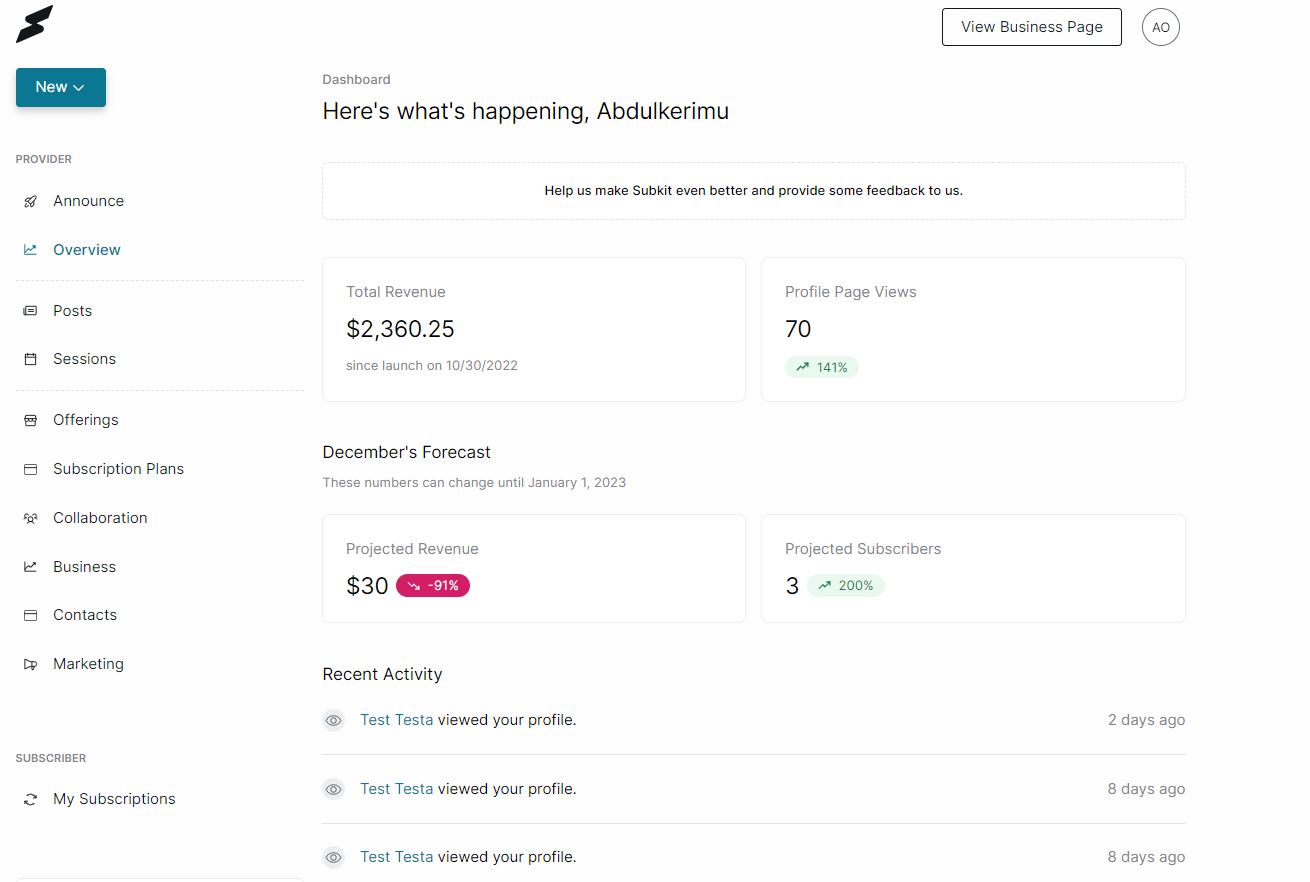To offer the best service to your customers, we recommend you take a few minutes to fill in your business’ Terms of Service and Privacy Policy.
Your Terms of Service is a legal agreement between your business and your subscribers. Meanwhile, your privacy policy is a document that explains how you intend to handle subscribers on Subkit. The following provides a step-by-step guide on updating your Terms of Service and Privacy Policy on Subkit.
My Business Overview
To get started, locate and click the Business dashboard on the left-hand side of your screen. This action takes you to the My Business overview.
Legal
From the My Business overview, Click the Legal tab on the right-hand side of your screen. Then scroll down to click Edit legal terms and policy.
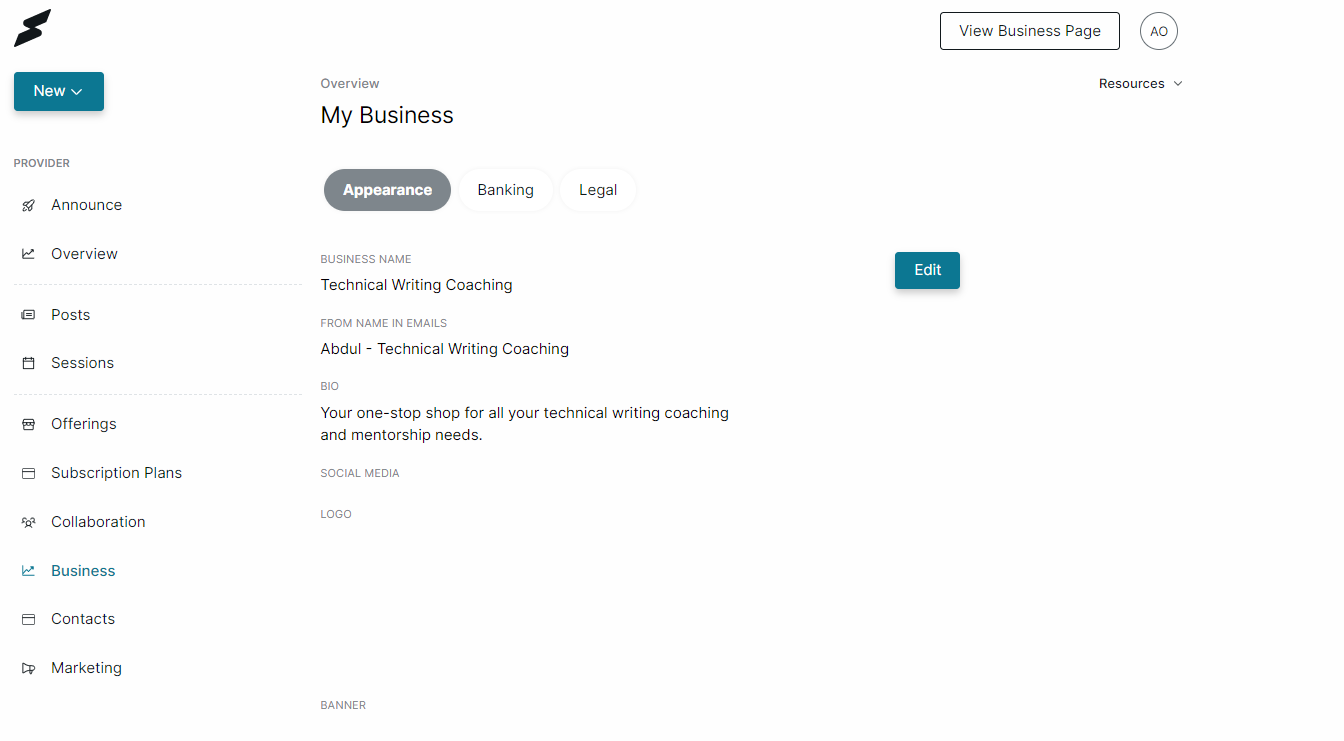 Edit Business (Legal)
Edit Business (Legal)
Enter your Privacy policy into the blank slate. Alternatively, you can click the Privacy policy template link and customize it to your specifications.
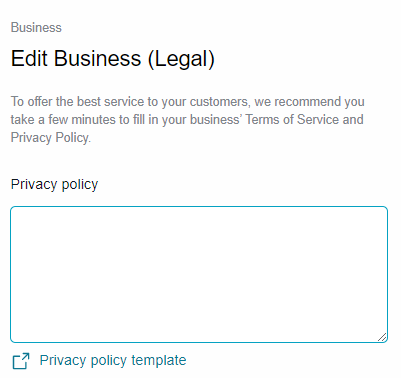
Terms of service
Next, scroll down to enter your Terms of service into the blank slate. Alternatively, you can click the Terms of service template link and customize it to your specifications.
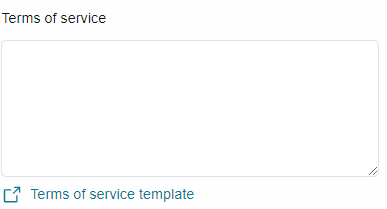
Click on the Save button to publish.