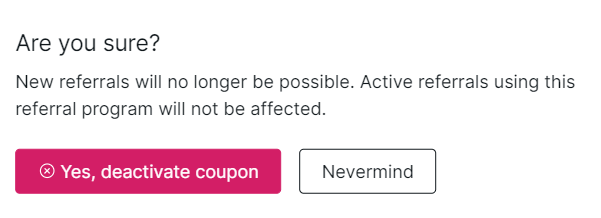Seamlessly deactivate a Referral program anytime.
There are various reasons why you might choose to deactivate a referral plan. Subkit gives the option of cancelling the Referral program at any time. This document highlights how to deactivate referral programs on Subkit.
Locate Marketing Dashboard
To get started, locate and click the Marketing dashboard below the Provider Menu.
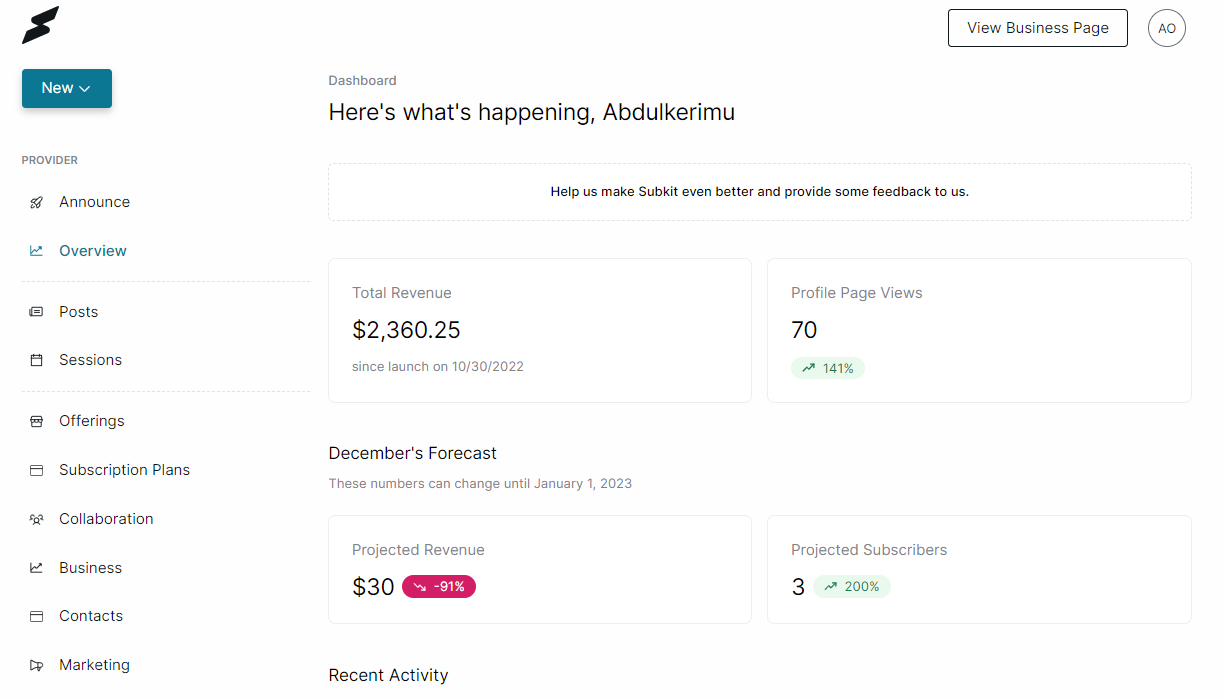
Select Referral Program
Click the Referral Program section below your Marketing Overview.
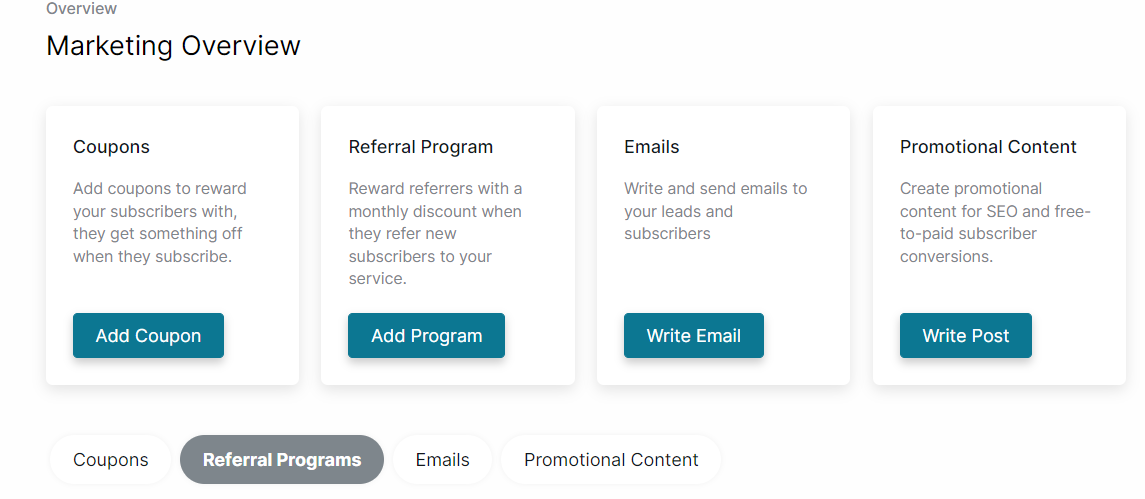
Click the Cancel Icon
After clicking the Referral Program section, you should see your active and inactive Referral plans. Locate the Active plan you want to deactivate and click on the Cancel Icon below the plan.
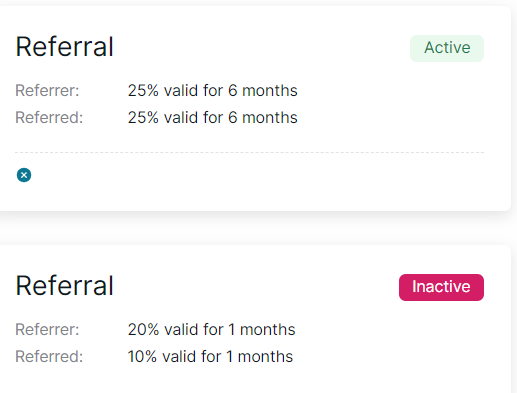
Deactivate plan
After clicking on the Cancel Icon, a prompt will appear asking you to;
- Click "Yes, deactivate coupon" to confirm all your changes and delete the coupon.
- Click "Nevermind" to cancel.