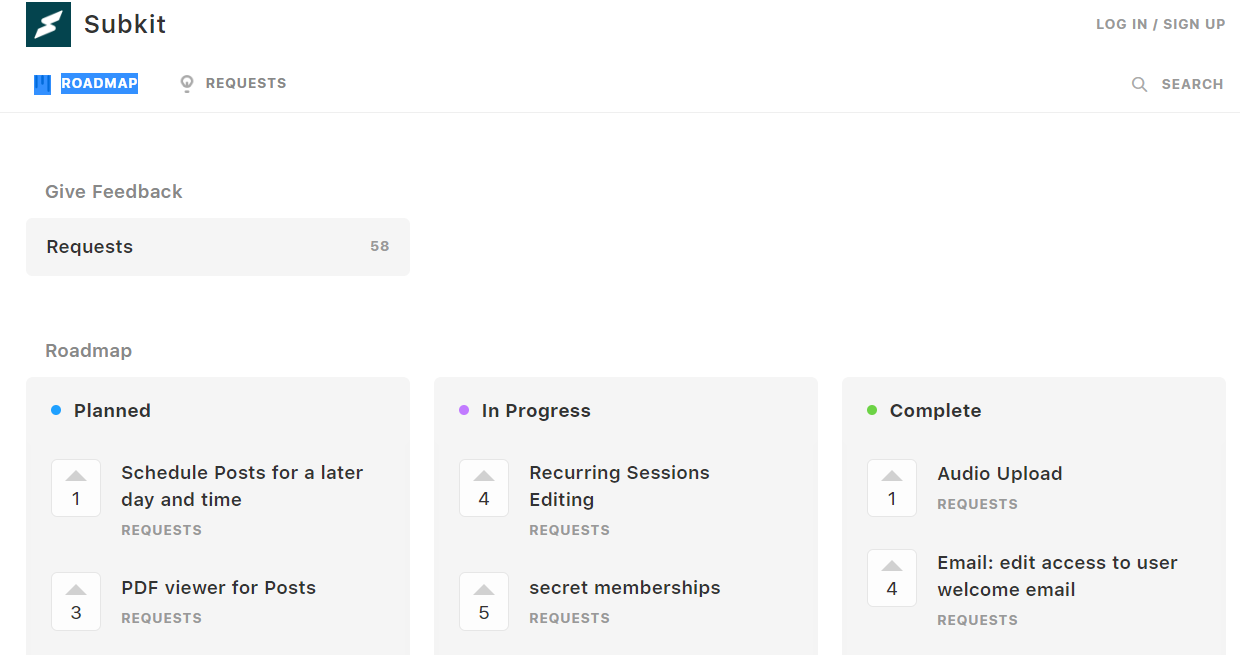Your Feedback helps make Subkit better.
We keep improving to give you better services at Subkit. Don't hesitate to leave feedback or suggestions to help make Subkit even better. Here's how you can help.
Locate your Initials
- To get started, locate and click your initials in the circle on the top right of every page. This should present a list of menu options to choose from.
- Alternatively, from the Overview dashboard, click on Help us make Subkit even better and provide some feedback to us at the top of the page. This will take you directly to the request tab on the feedback page.
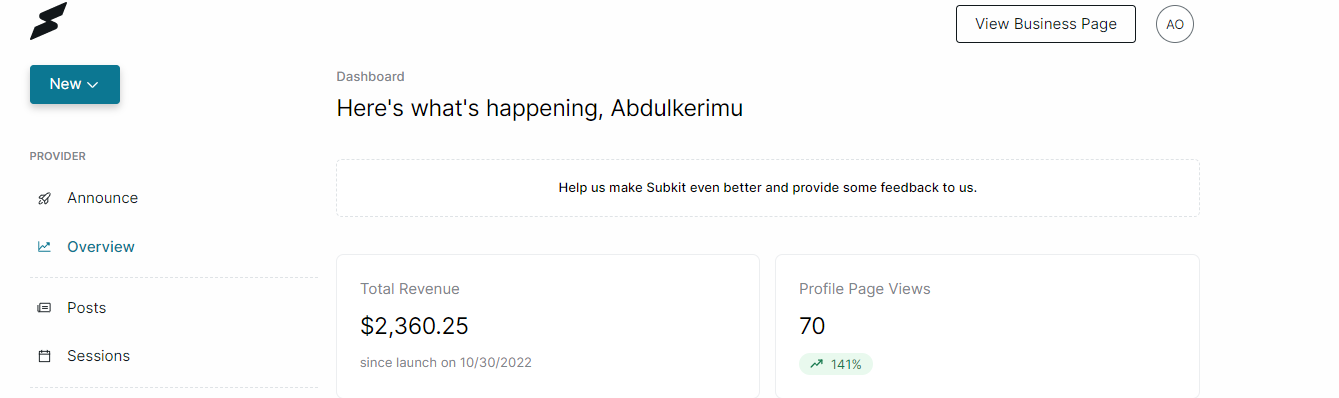
Select Feedback
From the list of options after clicking on your initials, select Feedback.
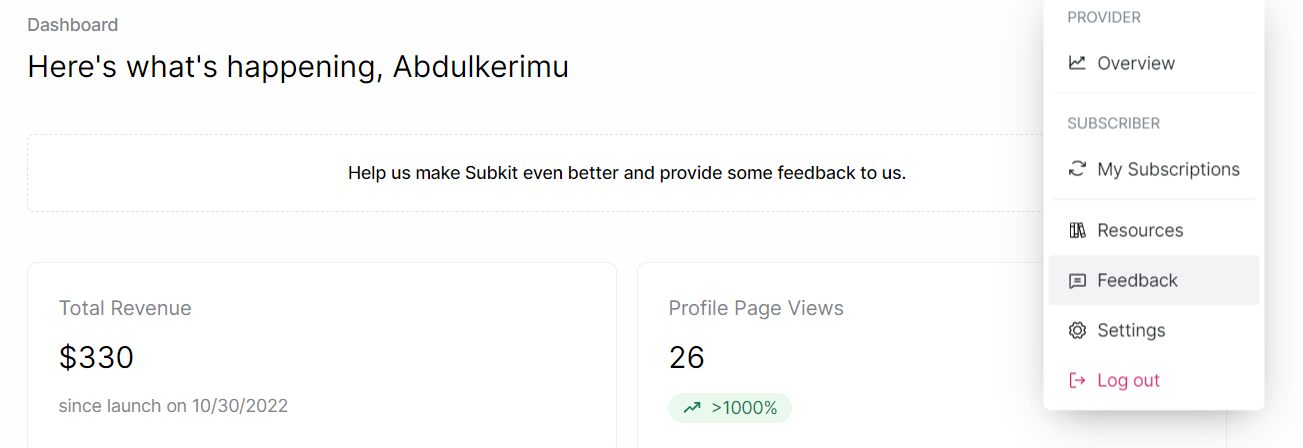
Click the Requests button
On the Feedback page, click the Request button at the top of your screen.
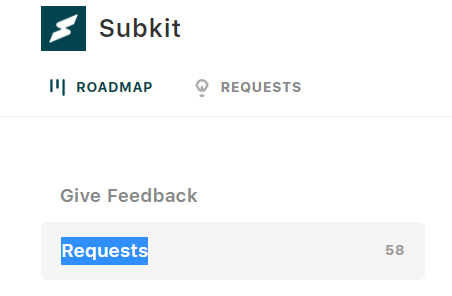
Log in to leave Feedback
To take advantage of the feedback process, you'll need to log in to your Subkit account.
- Click the LOG IN button to proceed.
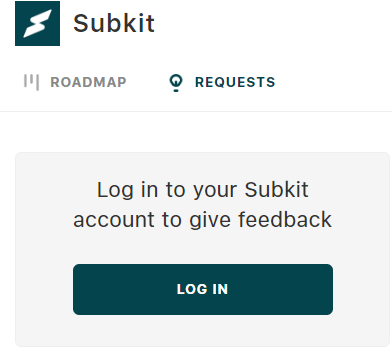
- You'll need to log in using just your email. Enter the code sent to your email to complete the login process.
- Once you're logged in, you can effectively leave feedback or place feature requests.
Click Roadmap to view Users' Feedback
Select the Roadmap tab at the top left of your screen to see what other Subkit users are saying. This will also show the suggestions that Subkit is planning to work on, those in progress, and the ones that have been completed.