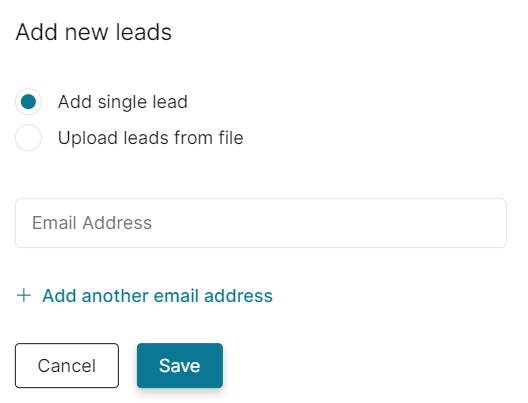View all your subscribers, their account status, and plan details in a single click on Subkit.
With Subkit, you can view your subscribers' list alongside their account status, plan validity, and plan type. Here's how to do this.
Locate Contacts Button
-
Locate and click the Contacts menu option in the bottom left of your screen.
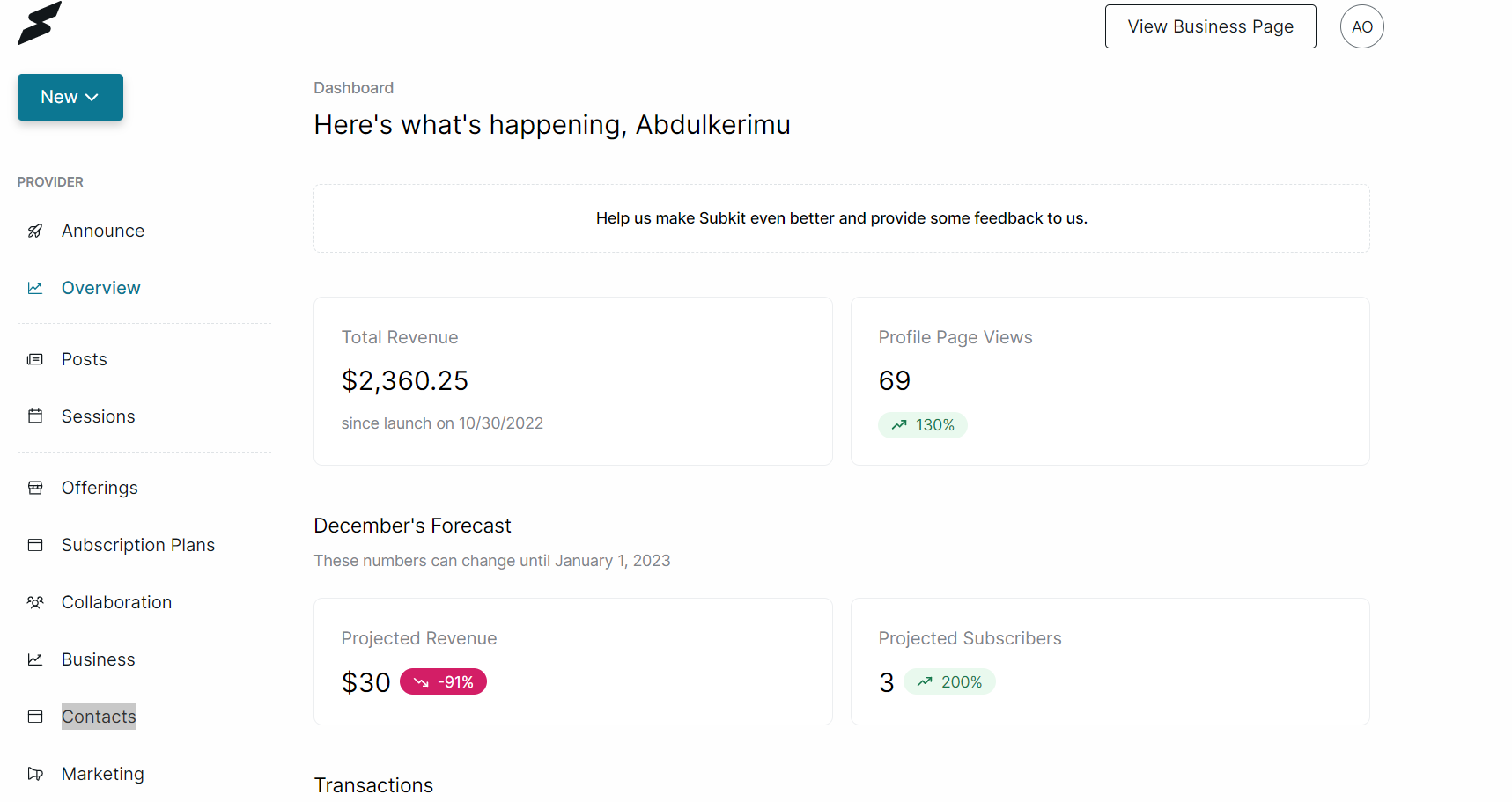
Contacts Overview
Following the instruction above will automatically take you to the Contacts overview, where you can manage your subscribers.
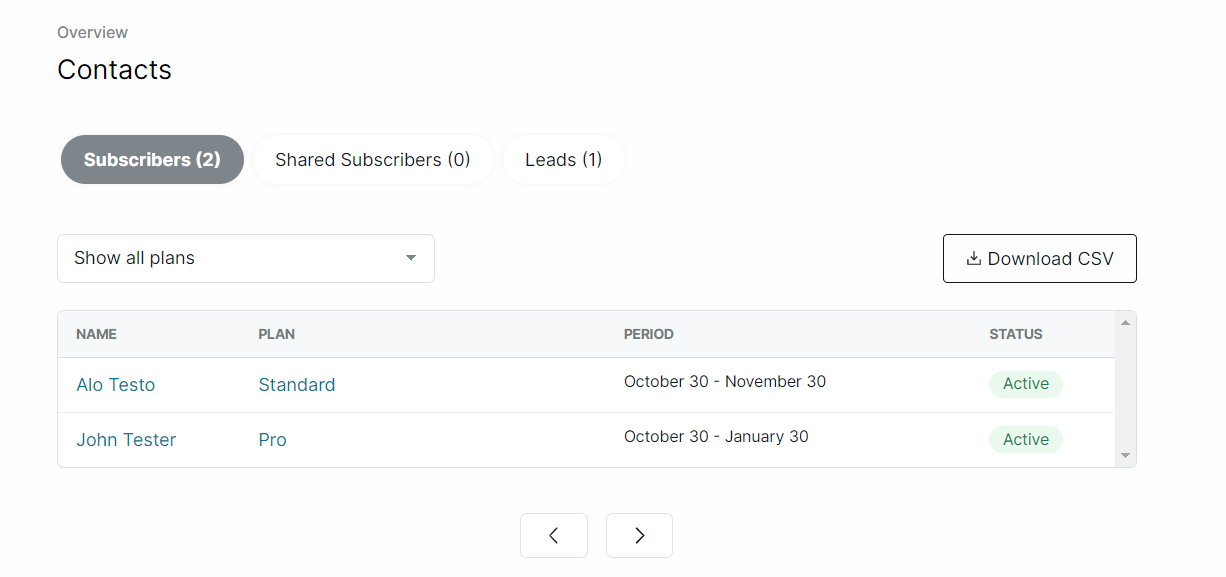
Explore filters
- Click the Subscribers button to view a list of all your Subscribers.
- To filter Subscription plans, click Show all plans and select your preferred subscription plan.
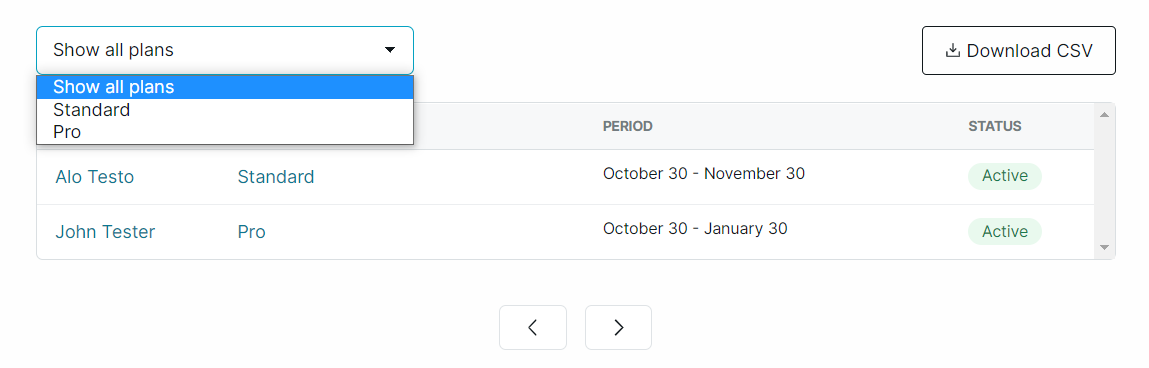
- Click on the Shared Subscribers tab to view a list of your Shared subscribers. You can also search for shared subscribers by entering the details of their emails in the Search by email field.
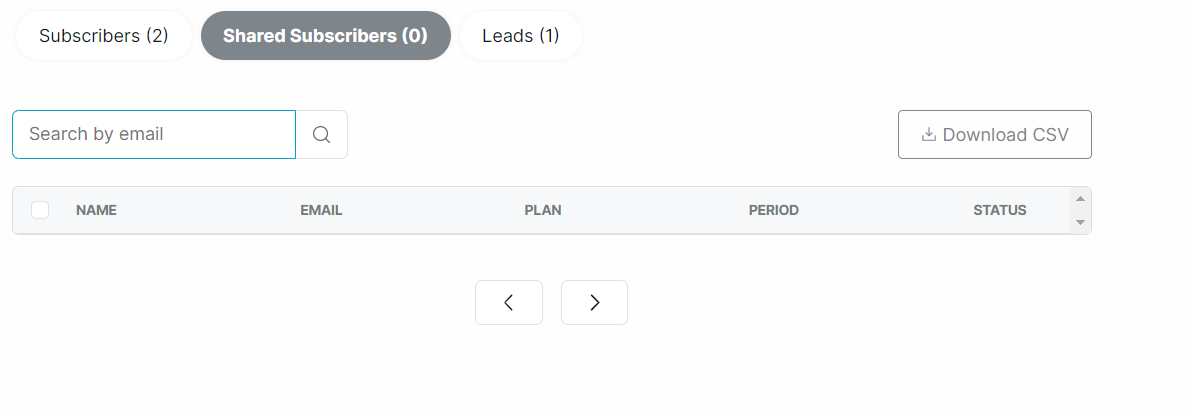
- To view Prospects or Leads, click the Leads option on the top right of your screen. You can also search for leads by entering the Email details in the Search by email.
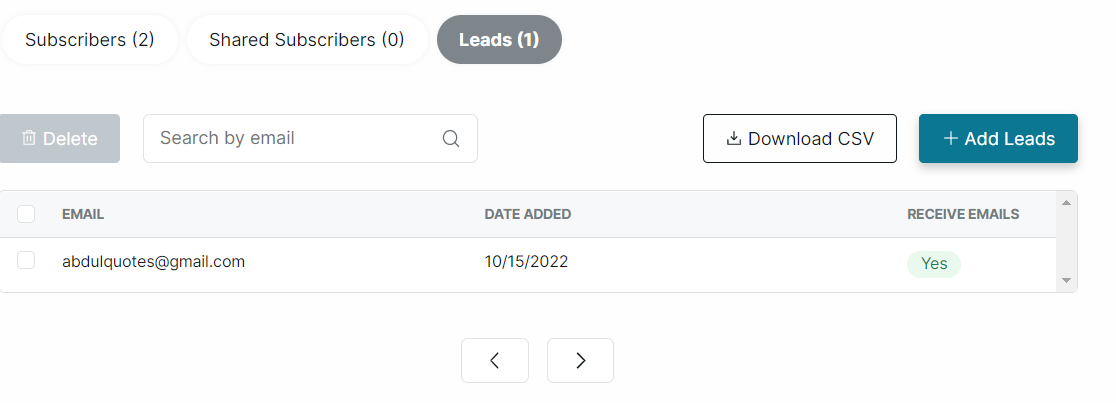
- The option above also allows you to manually add leads by clicking the Add Leads button on the far right of your screen.