Explore details of the plans you're subscribed to from your Subscriptions dashboard.
Your subscriptions dashboard allows you to view subscription offerings, update your payment method, change, cancel or renew subscription plans, and refer businesses. The following steps should effectively help you view all that your subscription plan offers.
Step 1: Launch your Subscriptions Dashboard
Launch your subscriptions dashboard to get started. If you have both Provider and Subscriber profiles on your account, you'll need to scroll down to the Subscriber section of your dashboard.
However, if you only have a subscriber profile on Subkit, you should immediately see your subscriptions once you log in to your account.
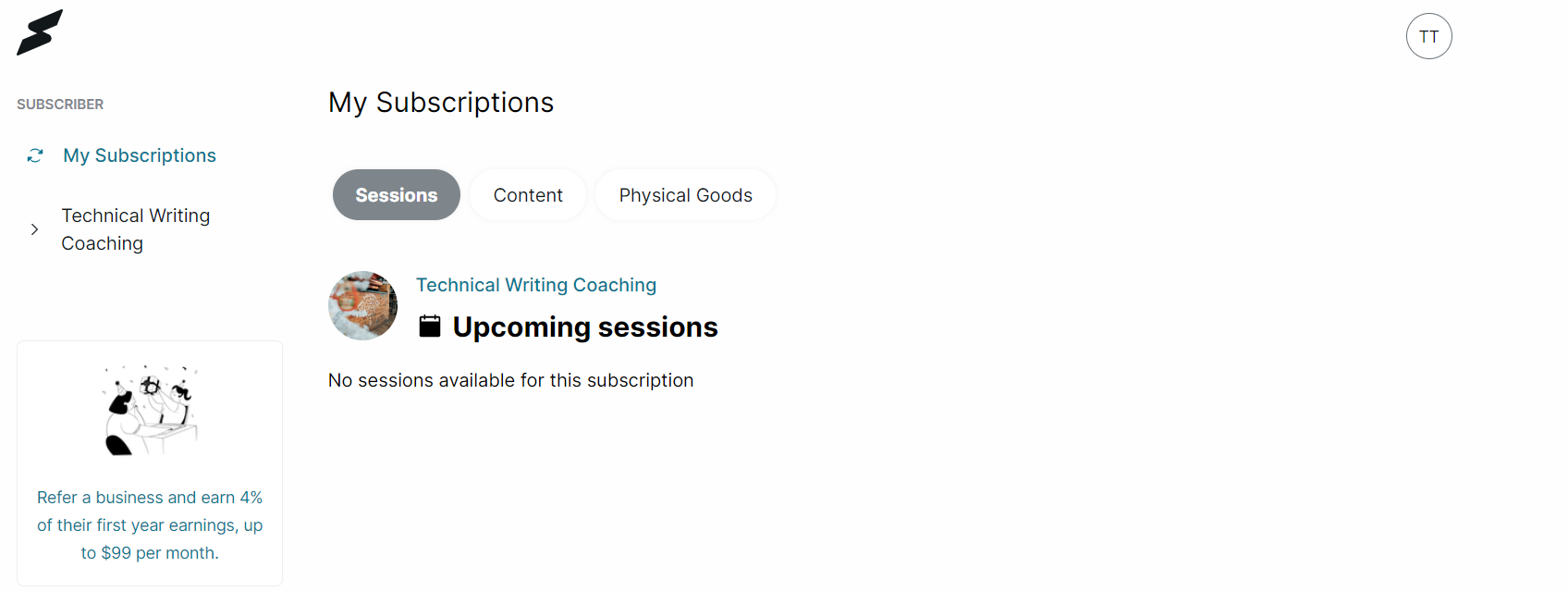
Step 2: Manage your Subscription
- From your Subscriptions dashboard, navigate to the Subscriptions section.
- Locate the click the subscription plan that you'd like to view from the list of plans available.
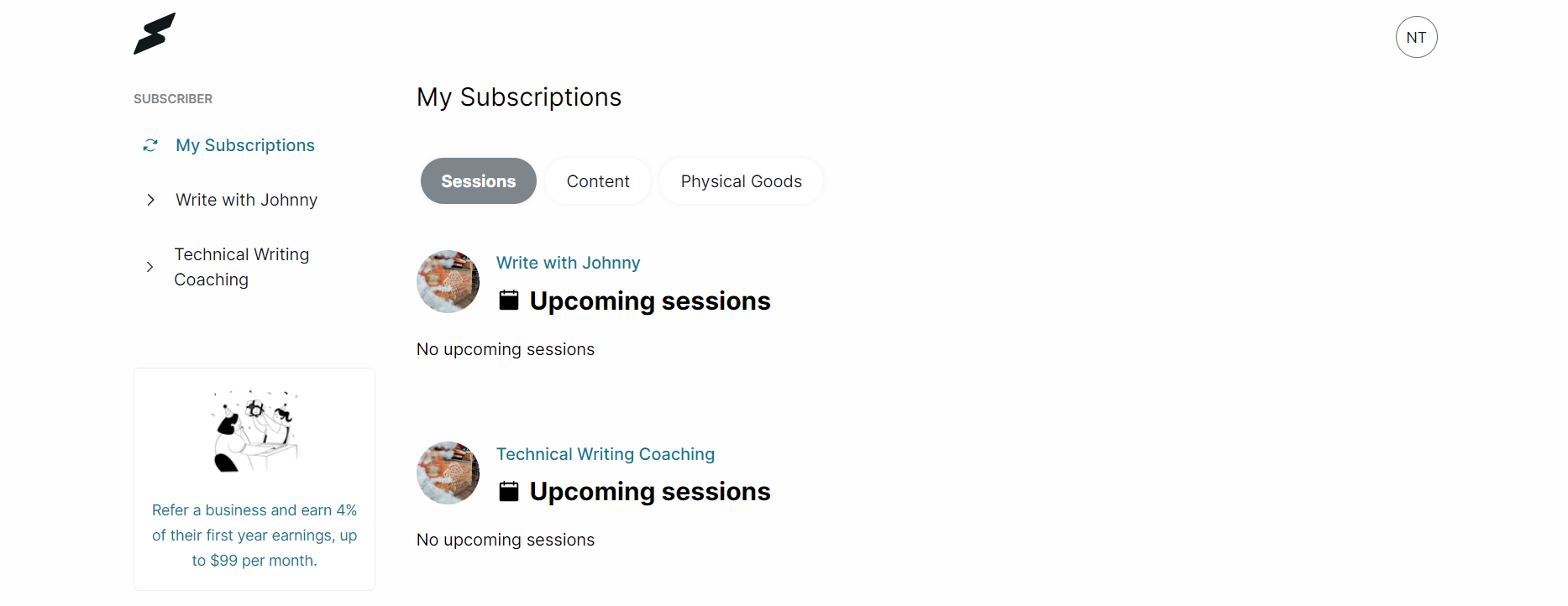
- To view details of the plan, navigate to the Included Offerings section to see all that the plan offers.
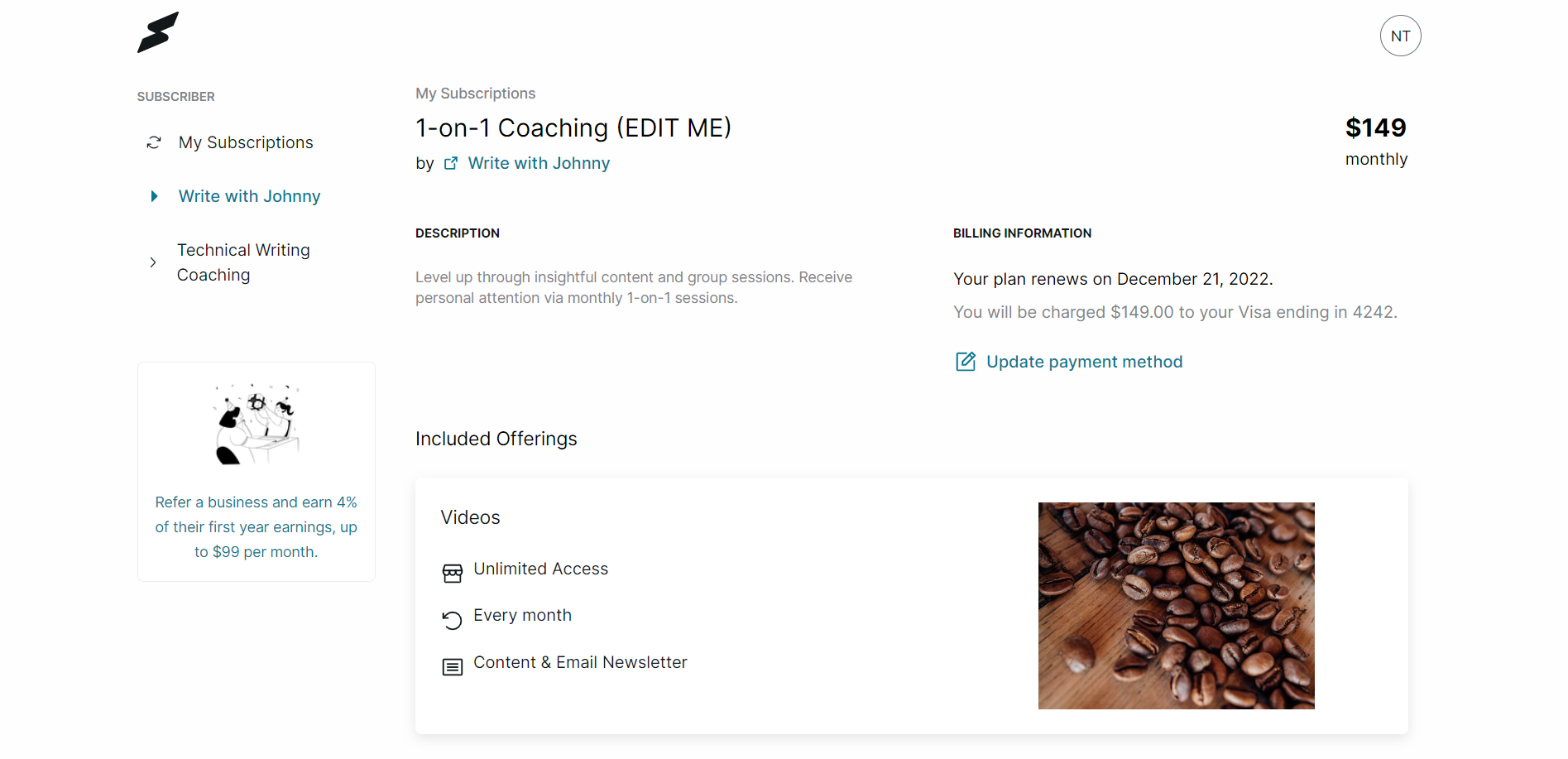
The following articles can also help you explore your subscriber dashboard.
How to change your subscription plans.
How to cancel or renew your subscription plan.
